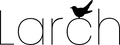Instructions For Setup
- Home
- Instructions For Setup
Location
Choose a stunning location for your clock which is away from direct heat sources and full
sunlight. Ensure that your chosen location allows for a strong wall fixing. (further
information in point 7 below)
Clock Setup
Handle the clock with care at all times.
1. Gently install standard alkaline batteries. Set the control unit switch to ‘ON’ (the control
unit is a small rectangular unit with an ON/LOW/OFF switch and an ADJUST button)
2. Turn the minute hand in a CLOCKWISE direction to the next full hour. e.g. 1 o‘clock exactly.
The number of cuckoo calls should equal the hour. (Please note the sound has a cuckoo
and reply for each hour, therefore at 1 o’clock you will hear ‘Cuckoo, Cuckoo)
3. If the number of calls does not match the time shown then press the ADJUST button on
the control unit until the number of calls matches the hour.
4. Turning the minute hand clockwise, set the correct time.
5. Select the cuckoo call volume ON, LOW or OFF. (standard volume = ON)
The call will automatically cease at night time thanks to the in-built light sensor.
6. In the back of the clock, check whether the pendulum hanger is secured for transport.
(clicked onto a small round peg) if it is, gently ease it off the peg so it hangs vertically.
7. Suspend the clock on a strongly inserted wall screw which will need to protrude approx
20mm from the wall. Ensure that chosen screw head diameter passes through the
hanging hole at the rear of the clock prior to mounting (screw head diameter <10mm). If
the clock is not sitting flush with the wall it is probably because the hanging screw needs
screwing into the wall slightly more.
8. If the specific clock requires it, carefully insert the pendulum through the slot and hang
the pendulum onto the pendulum hanger (Note : the swing of the pendulum will not
affect the timekeeping of the quartz clock movement).
9. If required, hook the pinecone weights onto the chains.
Adjustment
Always change the clock’s time by rotating the minute hand clockwise.
If the clock starts to lose time, replace the batteries.
If the number of cuckoo calls loses synchronicity with the time then use the adjust button
to correct, each press will progress the number of calls by one hour.
Volume of your cuckoo call can be adjusted using the control panel (Hi,Lo,Off)
Please note, your clock has a light sensor so your cuckoo will automatically sleep during
hours of darkness. (The ‘Off’ setting will silence the cuckoo during all hours)
Cleaning
We recommend occasional gentle cleaning using a soft dry brush (e.g. 1 inch soft paint brush) or lint free cloth taking care not to damage or accidentally move delicate or moving parts.
If you have any questions feel free to get in touch : chris@larch.co.nz